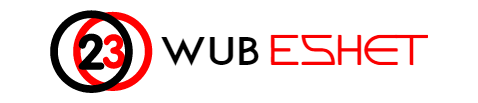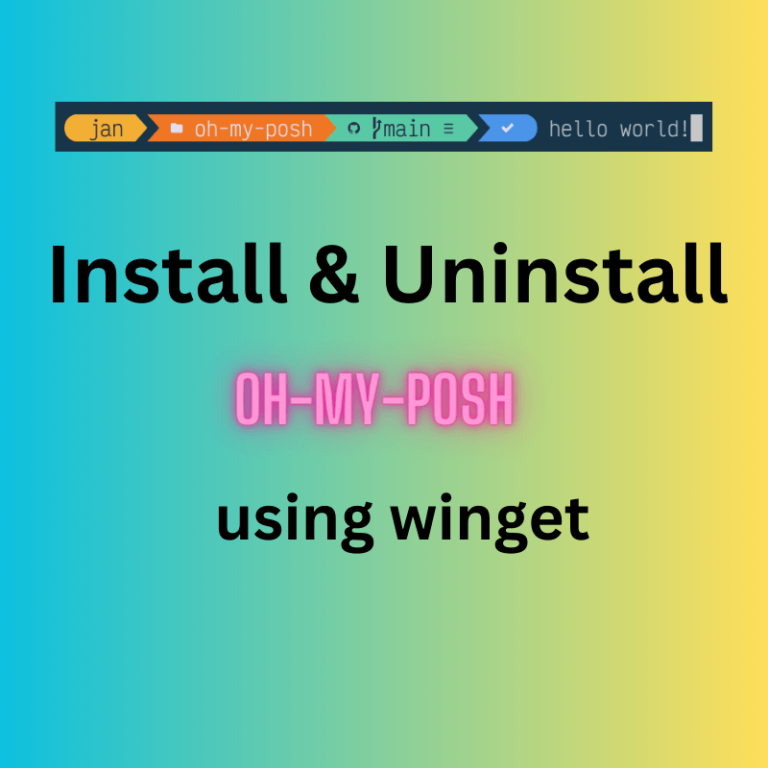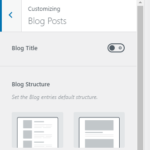If you’re running Nginx within a Docker container on your Ubuntu system, you won’t be able to access the file structure of the Nginx files inside the container directly from your Ubuntu host. Docker containers are isolated environments, and their file systems are not directly accessible from the host system.
However, you can access the file structure of a Docker container by opening a shell session within the container. Here’s how you can do it:
- Find the Container ID or Name: You can list all the running containers along with their IDs and names using the following command:
docker ps
- Note down the ID or name of the Nginx container you want to access.
- Open a Shell Session in the Container: Use the
docker execcommand to open a shell session inside the running container. Replacecontainer_id_or_namewith the actual ID or name of your Nginx container:
docker exec -it container_id_or_name /bin/bash
- If you’re using a different shell, replace
/bin/bashwith the appropriate shell, such as/bin/sh. - Explore the Container File System: Once you’re inside the container, you can navigate and explore the Nginx file system as if you were working within the container itself. The Nginx configuration files, website content, and logs will be available within the container.For example, you can check the Nginx configuration files in the
/etc/nginx/directory and the logs in/var/log/nginx/.
Please keep in mind that any changes you make inside the container will not persist if you exit the container unless you commit those changes to a new Docker image. Containers are designed to be ephemeral, and changes made inside a running container are typically discarded when the container stops.