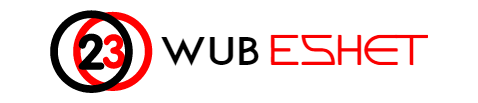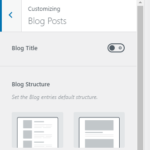There are several tools that you can use to create a transparent background for an image:
Online tools:
- Remove.bg – https://www.remove.bg/
- LunaPic – https://www.lunapic.com/editor/
- Kapwing – https://www.kapwing.com/
- Clipping Magic – https://clippingmagic.com/
- Canva – https://www.canva.com/
Offline tools:
- GIMP – https://www.gimp.org/
- Paint.net – https://www.getpaint.net/
- Adobe Photoshop – https://www.adobe.com/products/photoshop.html
- CorelDRAW – https://www.coreldraw.com/
- Inkscape – https://inkscape.org/
Here’s a breakdown of the tools mentioned earlier, indicating which ones are free and which ones require payment:
Free online tools:
- Remove.bg
- LunaPic
- Kapwing (with limited features)
- Clipping Magic (with limited features)
- Canva (with limited features)
Free offline tools:
- GIMP
- Paint.net
- Inkscape
Paid offline tools:
- Adobe Photoshop
- CorelDRAW
Keep in mind that even with the free tools, some may have restrictions on usage or limited features available for non-paying users. The paid tools, on the other hand, generally offer more advanced features and capabilities, but come with a cost.