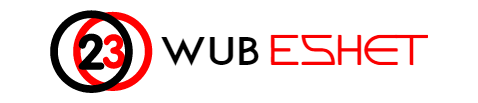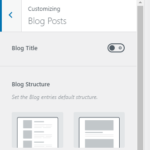Improving Website Performance: The Impact of Server Location and Solutions for Better Speed
The location of the webserver and the location of website visitors can affect the performance and speed of a website. When a website visitor requests to access a website, the request is sent to the webserver hosting the website. The distance between the webserver and the visitor can impact the time it takes for the request to reach the server and for the server to respond, resulting in longer loading times and potential frustration for the visitor.
One solution to this problem is to choose a web hosting provider with servers located in or close to the geographic location of the website’s target audience. This can help reduce the distance between the webserver and the visitor, leading to faster website loading times.
Another solution to this problem is to use a content delivery network (CDN). A CDN is a network of servers located in different geographic locations around the world that work together to deliver website content to visitors quickly and efficiently.
What is CDN?
A CDN (Content Delivery Network) is a distributed network of servers that are geographically distributed around the world. The purpose of a CDN is to deliver content, such as images, videos, and web pages, to users in the fastest and most efficient way possible.
When a user requests content from a website, the request is sent to the nearest CDN server instead of the website’s origin server. The CDN server then delivers the content to the user from its local cache, which results in faster delivery times and lower latency.
CDNs work by caching static content such as images, CSS files, and JavaScript files in multiple locations around the world. When a user requests content, the CDN will deliver it from the server closest to the user, reducing the distance the data needs to travel and minimizing the time it takes to load the page.
CDNs also help to reduce the load on the origin server by handling a significant portion of the traffic. This can result in faster page load times and increased reliability, especially during periods of high traffic or network congestion.
Overall, CDNs help to improve website performance, reduce bandwidth costs, and provide a better user experience for visitors.
There are many CDN (Content Delivery Network) providers available, each with their own unique offerings and features. Some of the most popular CDN providers include:
- Amazon CloudFront
- Akamai Technologies
- Cloudflare
- Fastly
- Google Cloud CDN
- Limelight Networks
- Microsoft Azure CDN
- StackPath
- Verizon Media
- CDNetwork
Cloudflare
Cloudflare is a content delivery network (CDN) that provides various services to help improve website performance, security, and reliability. Here are the general steps to use Cloudflare:
- Sign up for a Cloudflare account and add your website to your account. You can do this by entering your website domain and following the prompts.
- Update your domain’s nameservers to point to Cloudflare’s nameservers. This will route traffic through Cloudflare’s network and allow Cloudflare to provide its services.
- Configure your website’s DNS settings in Cloudflare. This includes adding any necessary DNS records and setting up DNSSEC if desired.
- Enable the Cloudflare features that you want to use, such as SSL/TLS encryption, caching, firewall rules, and other security settings.
- Test your website to make sure everything is working properly. You can use Cloudflare’s diagnostic tools to identify any issues and troubleshoot them.
- Monitor your website’s performance and security using Cloudflare’s analytics and logs. This will help you identify any potential problems and take corrective action if necessary.
By using Cloudflare, you can improve your website’s speed, security, and reliability, while also reducing bandwidth costs and improving the user experience for your visitors.
Here is the link to Cloudflare’s website: https://www.cloudflare.com/