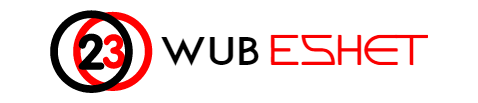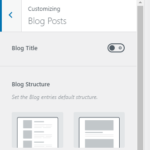Images make a blog post more interesting and interactive. Adding multimedia content in a post makes things more understood and easily convey the message.
But sometimes it becomes a very cumbersome job to save a number of images on somewhere in the computer then upload them one by one in post content.
In this post, I will tell you how you can easily add images in your blog post by simply copy and paste in your WordPress post.
Enable Copy & Paste Images Feature
To enable the clipboard image paste feature to install “The Paste” plugin then just enable it!